arthas trace 命令查看代码各方法响应时间
问题来了:
- 如何在线上系统运行的情况下定位问题代码?
- 如何避免修改原代码来定位问题代码?
最基本的定位方法是:定位到卡顿的接口,通过在各个方法请求前与请求后打印时间戳来计算各方法的响应时间。
这个基本方法有什么问题呢?
- 如果开发人员无权获取生产环境怎么重现。
- 如果调用方法很多的情况下,通过响应时间戳定位效率太低。
Arthas 工具
Arthas 是阿里巴巴开源的一款 Java 诊断工具。Arthas 除了解决我们上述定位接口卡顿问题,还能解决以下问题[1]:
- 这个类从哪个 jar 包加载的?为什么会报各种类相关的 Exception?
- 我改的代码为什么没有执行到?难道是我没 commit?分支搞错了?
- 遇到问题无法在线上 debug,难道只能通过加日志再重新发布吗?
- 线上遇到某个用户的数据处理有问题,但线上同样无法 debug,线下无法重现!
- 是否有一个全局视角来查看系统的运行状况?
- 有什么办法可以监控到 JVM 的实时运行状态?
- 怎么快速定位应用的热点,生成火焰图?
- 怎样直接从 JVM 内查找某个类的实例?
几个常用的命令:
watch:方法执行数据观测
monitor:方法执行监控
trace:方法内部调用路径,并输出方法路径上的每个节点上耗时
stack: 输出当前方法被调用的调用路径
tt:方法执行数据的时空隧道,记录下指定方法每次调用的入参和返回信息,并能对这些不同的时间下调用进行观测
arthas 还可以生成火焰图,我们本文不做详述。
启动 arthas
下载 arthas 后,命令打开对应文件夹,使用以下命令,即可启动 arthas:
shell
复制代码
java -jar arthas-boot.jar

trace 命令
这一节来看看怎么用 trace 命令获取各个方法 method 的执行时间。
trace 最基本的使用方法是监听方法调用路径和各个方法的耗时:
trace class-pattern method-pattern
如图所示,我们监听类 com.xxxx.productmanage.ProductManageController 的 index() 方法/接口:
trace com.xxxx.productmanage.ProductManageController index
效果如图:
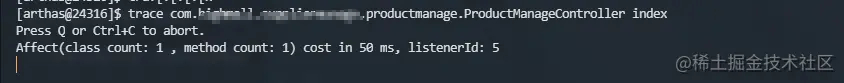
我们请求 index() 方法对应的接口:浏览器刷新指定页面。
查看命令行输出:
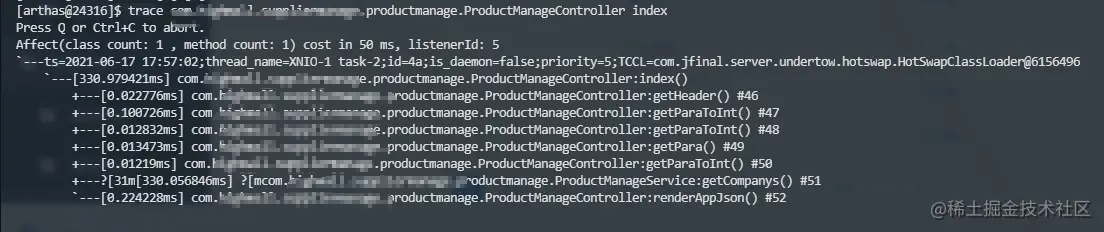
可以清晰的看到各个方法的执行时间(貌似是命令行语言设置问题导致有些符号异常),如此,我们便可以轻松的定位到方法的执行时间。
深入
可以看到上述命令只能看到当前类中各个方法的执行时间,如果要深入调用的其他类对应方法又该怎么办呢?
比如我们要进一步监听上述耗时较长的 getCompanys 方法内部调用。
方法 1
trace - E class1|class2 method1|method2
如上述定位问题,我们执行:
trace -E com.xxxxx.ProductManageController|com.xxxx.ProductManageService index|getCompanys
输出结果为:
Press Q or Ctrl+C to abort.Affect(class count: 2 , method count: 2) cost in 147 ms, listenerId: 6
然后再次请求接口,输出结果如下图:
[arthas@18804]$ trace -E com.highmall.suppliermanage.productmanage.ProductManageController|com.highmall.suppliermanage.productmanage.ProductManageService index|getCompanysPress Q or Ctrl+C to abort.Affect(class count: 2 , method count: 2) cost in 147 ms, listenerId: 6`---ts=2021-06-17 18:24:01;thread_name=XNIO-1 task-3;id=55;is_daemon=false;priority=5;TCCL=com.jfinal.server.undertow.hotswap.HotSwapClassLoader@6156496 `---[73.303623ms] com.highmall.suppliermanage.productmanage.ProductManageController:index() +---[0.080517ms] com.xxxx.productmanage.ProductManageController:getHeader() #46 +---[0.223587ms] com.xxxx.productmanage.ProductManageController:getParaToInt() #47 +---[0.034004ms] com.xxxx.productmanage.ProductManageController:getParaToInt() #48 +---[0.029192ms] com.xxxx.productmanage.ProductManageController:getPara() #49 +---[0.030154ms] com.xxxx.productmanage.ProductManageController:getParaToInt() #50 +---[71.959859ms] com.xxxx.ProductManageService:getCompanys() #51 | `---[71.861378ms] com.xxxx.productmanage.ProductManageService:getCompanys() | +---[38.061978ms] com.xxxx.productmanage.ProductManageService:haveManageAllCompanyRight() #157 | +---[0.083083ms] com.jfinal.kit.StrKit:notBlank() #162 | `---[32.933605ms] com.jfinal.plugin.activerecord.Db:paginate() #172 `---[0.446852ms] com.xxxx.productmanage.ProductManageController:renderAppJson() #52
截图如下:
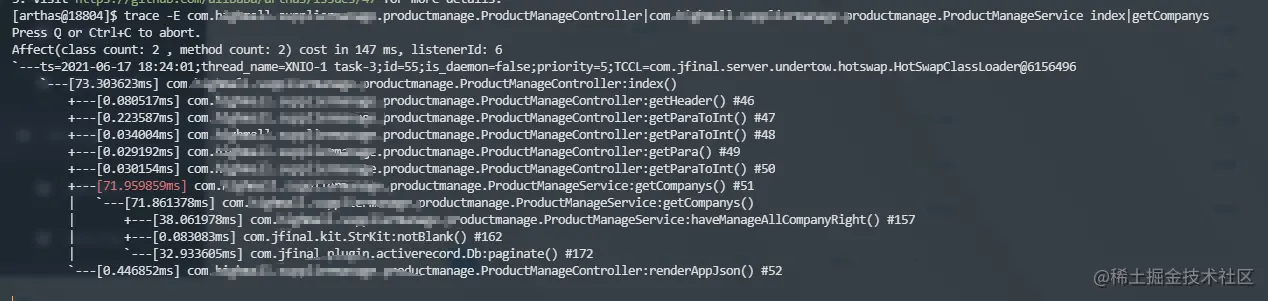
方法 2
这种方法我并没有重现,不知是操作问题还是 arthas 版本问题,但是原操作文档有这一部分,我们暂且保留。
需要我们打开另外一个命令行窗口,执行命令:
telnet localhost 3658
链接到我们正在执行的 Arthas,然后执行以下命令,添加监听:
trace com.xxxxxx.productmanage.ProductManageService getCompanys --listenerId 1
作者:KevinQ 链接:https://juejin.cn/post/6975014350939488269 来源:稀土掘金 著作权归作者所有。商业转载请联系作者获得授权,非商业转载请注明出处。